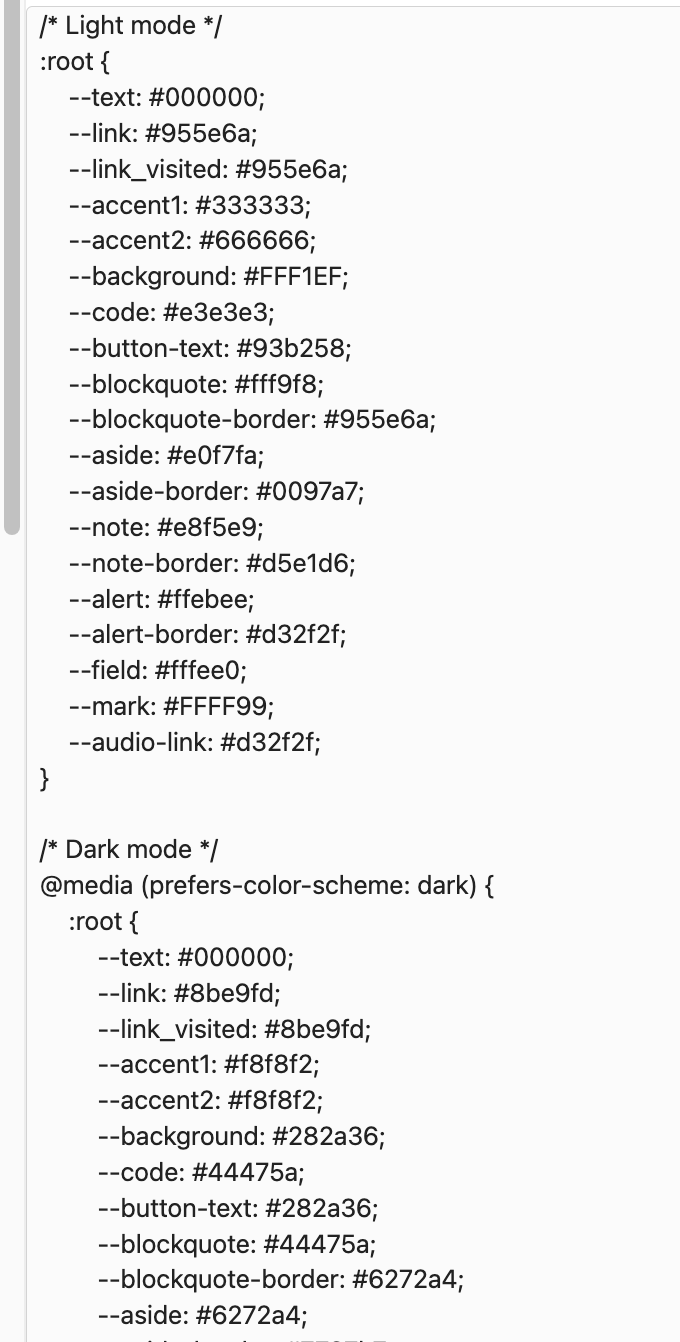👋 CSS smarties, help please? Test was showing up white on light mode background. I saw it on mobile, but a few days ago a friend reported the same on macbook. just now I changed the text color in dark mode to black + now it’s showing up correctly (with the light mode background).
BUT WHY.